Finally I got PANONO camera this week.
So I went to take panoramic photos to Yoyogi park.
Note:I took the following panoramic photo by default (Auto) mode of PANONO and THETA. The result will be changed if the settings are adjusted.
PANONO vs THETA at sunny place
Here’s the picture that shows how I took a photo of each.
PANONO:
https://app.panono.com/p/IhnpMFlyrcdh
RICOH THETA m15:
Yoyogi Park 01 – Spherical Image – RICOH THETA
We can see the difference of each resolution. The same tree over the pond:
That’s the powerful result of 36 cameras of PANONO!! But RICOH will release the next version of THETA “RICOH THETA S” at the end of October. THETA S has higher resolution than that of THETA m15. So we need to check it again later.
PANONO vs THETA at shady place
PANONO: https://app.panono.com/p/riZg9uT0QtfS RICOH THETA m15:
Yoyogi Park – Spherical Image – RICOH THETA
Other example
PANONO:
https://app.panono.com/p/7hXBAHOeW5cV
RICOH THETA m15:
Yoyogi Park – Spherical Image – RICOH THETA
Photos by throwing camera in the air
The most interesting feature of PANONO is the photo by throwing camera in the air.
The shutter is released automatically when it is thrown into the air with its internal accelerometer.
https://app.panono.com/p/qk1liL7bGH3C
https://app.panono.com/p/BnXTnSpABPv3
https://app.panono.com/p/KPApIn2zKdHj
https://app.panono.com/p/KPApIn2zKdHj
The result will be bad when the camera is rotating in the air.
We need to throw it up carefully.
The result will be better in brighter environment because of the shutter speed.
How can we use it?
We can see the preview of the panoramic image by using iPhone App.
As you can see, the boundary of each 36 cameras are clearly shown.
That should be stitched cleanly but it will be done in the PANONO Cloud.
So we need to upload the photo and wait for the processing.
How it will be seen when printed on a sphere?
I was looking forward to having PANONO because it has higher resolution than that of THETA m15.
When the image file is printed, the resolution plays a major role of the quality.
Like this.
http://print-sphere.jp/hpgen/HPB/entries/5.html
You can see the simulation result of printing on a sphere.
But unfortunately, PANONO app doesn’t export raw image data yet.
The sphere print simulation page supports equirectangular jpg file.
The support staff of PANONO says that the feature of exporting image file will be released some month after the launch.
I hope it will be released soon!!









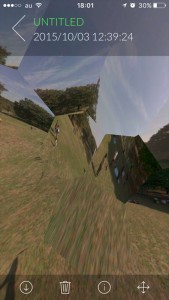


[…] I wrote in my recent post that Panono does not allow us to download the raw image file. But Panono site was updated. Now, we can download raw image file as equirectangular projection! […]